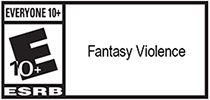The Rez Infinite Area_ Capture Contest
We’ve just hit the one year anniversary of Rez Infinite and we’re hosting an official screenshot/video/gif contest on Twitter, Instagram, and Facebook to celebrate!
How to Enter
Capture footage or screenshots while playing Rez Infinite on PS4/PSVR or PC (desktop mode, Oculus Rift, or HTC Vive) and create your own piece of art dedicated to one area. We’re featuring one area per week and here’s the schedule below if you want more time to prepare. (Entries that include different Areas will be invalid. We’ll send reminder tweets about which Area we’re featuring that week.)
Schedule:
Area 1: 10/13 – 10/19 (PT)
Area 2: 10/20 – 10/26 (PT)
Area 3: 10/27 – 11/2 (PT)
Area 4: 11/3 – 11/9 (PT)
Area 5: 11/10 – 11/16 (PT)
Area X: 11/17 – 11/30 (PT)
Entries must be submitted by 11:59pm Pacific Time at the end of each week to qualify.
To qualify for entry, you must follow us on at least one of Enhance Games social accounts:
Twitter: @Enhance_Games
Facebook: @EnhanceCommunity
Instagram: @Enhance_Games
How to Submit
Submit your post by creating a post with your video, gif, or image on your Twitter, Facebook, or Instagram accounts and tagging Enhance Games on your post and the hashtag #checkoutrezarea1 for week one, #checkoutrezarea2 for week two, #checkoutrezarea3 for week three, and so on…
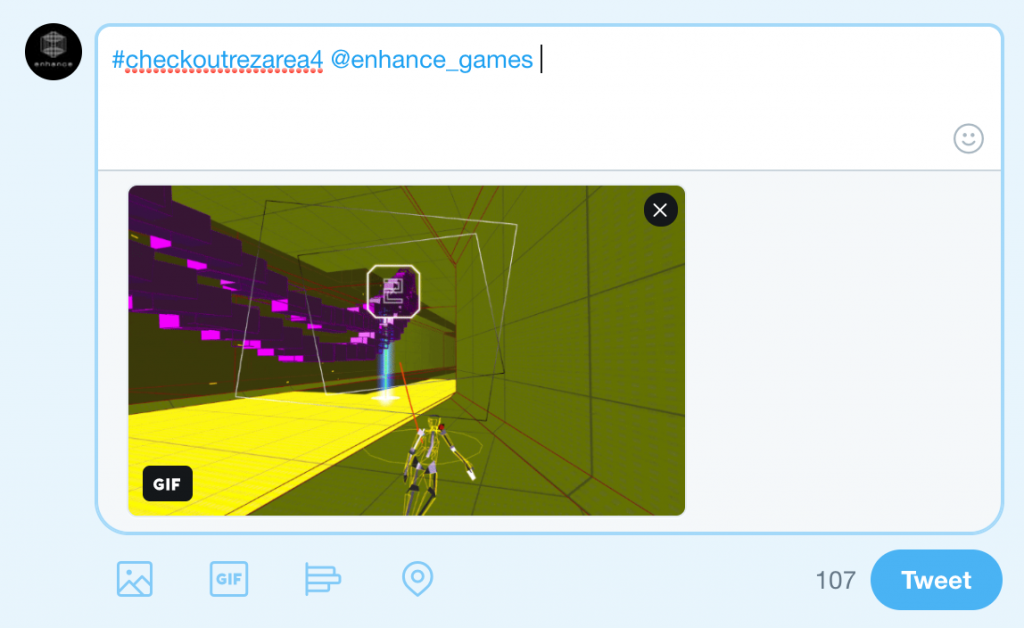 Twitter Post Example on week 4: @Enhance_Games #checkoutrezarea4
Twitter Post Example on week 4: @Enhance_Games #checkoutrezarea4
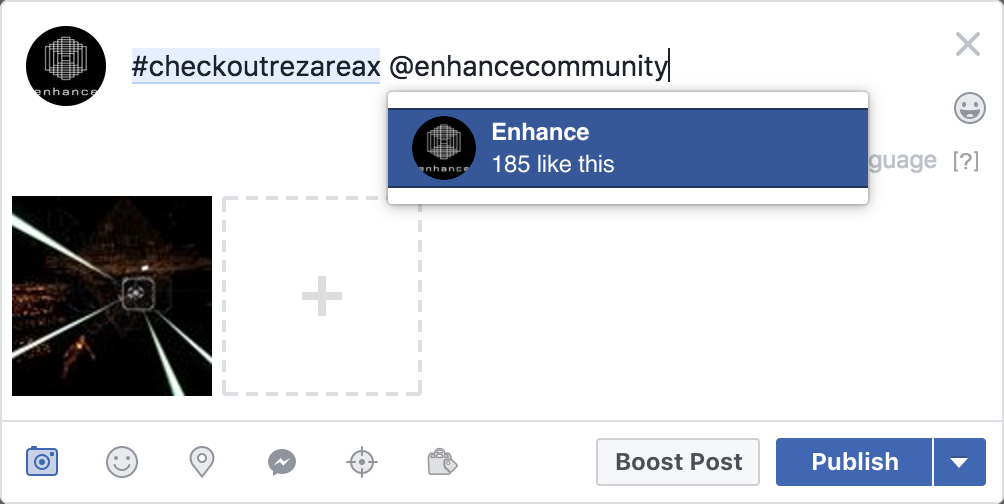 Facebook Post Example on week 7: @EnhanceCommunity #checkoutrezareax
Facebook Post Example on week 7: @EnhanceCommunity #checkoutrezareax
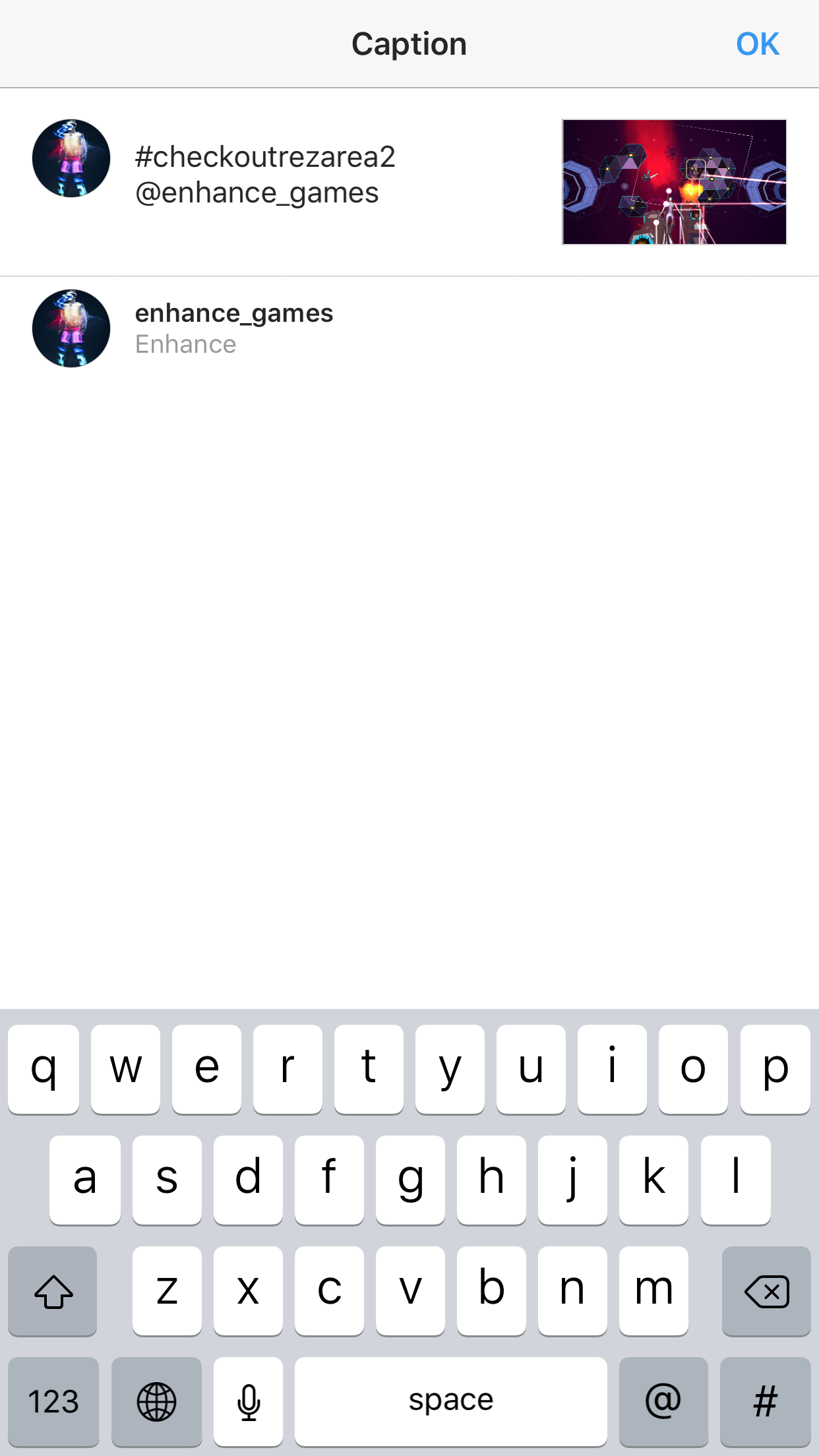 Instagram Post Example on week 2: @Enhance_Games #checkoutrezarea2
Instagram Post Example on week 2: @Enhance_Games #checkoutrezarea2
We’ll decide on winners based on the following criteria:
- Originality and creativity.
- Use of sound and visuals in video submissions. (Synesthesia!)
- At the end of each week, we’ll pick the best entries and DM you for your address and shirt size.
- We’ll feature the winners on our official accounts.
Rez Tips
- View Mode
- Rez Infinite has a feature called View Mode (only on PC). While playing in any level, press V on your keyboard, or LB on the gamepad to pause gameplay and look around. In desktop mode, use the left joystick, or hold left click and drag the mouse to look around. In VR, move your head to look around. Exit view mode by pressing V.
- Professional Screenshots/Video Capture
- Take professional-looking screenshots or capture clean video in Areas 1-5 without the UI by going to Options > Game Settings and turning “Heads Up Display” OFF.
Rules
- You can enter multiple times each week, but can’t win more than once.
- Entries that show capture from a different area in the wrong week will be invalid.
- You are allowed to use Areas in Beyond (Direct Assault and Score Attack) to create your submission.
- You can be as creative as you want and use any footage in the featured Area to create your video/gif. It doesn’t have to be straight gameplay, it can even be fan art!
- You may use image editing software to crop your screenshots.
- You may not use image editing software to alter, enhance, or add more features to your screenshot (unless you are specifically creating fan art).
- Winners will be chosen weekly after each Area closes.
- On the final week (after we close Area X), Enhance will pick our top 4 of the winners of the previous weeks and have the audience vote for the grand prize winner.
Prizes
- Weekly Winners: Japan-only Rez Infinite OST CD signed by Tetsuya Mizuguchi, a limited edition Rez Infinite sticker, and a choice of one iam8bit shirt.
- Grand Prize Winner: The iam8bit exclusive Rez Infinite Vinyl/Book on top of the prize they won as a weekly winner.